KinderFarms Accessibility Policy
KinderFarms is committed to providing a website that is accessible to the widest possible audience, regardless of technology or ability. We seek to provide a website experience that everyone, including persons with disabilities, can utilize and enjoy equally. If you experience any difficulty in accessing any part of this website, please feel free to call us at (424)-235-0355, email us at hello@kinderfarms.com or use our web form. We will work with you to provide an communication method that is accessible for you. Please be aware that our efforts are ongoing as we implement relevant improvements to exceed Web Content Accessibility Guidelines ("WCAG") over time.
- OUR EFFORTS TO PROVIDE AN ACCESSIBLE WEBSITE
We have taken the following actions:
- Adopted a web accessibility policy.
- Initiated training for company resources who manage our website on accessibility.
- Hired experts in web accessibility to conduct annual audits and user testing, monitor our website, etc.Measures have been taken to ensure that you are able to:
- Resize text, adjust text spacing, and change fonts by adjusting browser settings (for example, this can be done in the appearance settings in Chrome or in Firefox’s preferences).
- Have sufficient color contrast on all areas of the site. You can change colors by adjusting the browser settings. Typically, this can be done in the appearance settings, such as the font and color preferences in Firefox. There are also plug-ins that work with certain browsers, such as Change Colors on Google Chrome.
- Navigate the website using just a keyboard and access all interactive elements.
- Skip directly to main content and skip long lists of links.
- Zoom in at least 200%. Text will reflow so it can be presented without loss of information or functionality.
- Use the content in your desired orientation, landscape or portrait layouts.
- Listen and use the website with a screen reader (ex. NVDA, VoiceOver, JAWS).
- Understand page hierarchy due to proper heading structure and the reading order being set correctly.
- Utilize text-to-speech tools on the platform and with PDF content. There are many browser plug-in tools (such as Natural Reader for Chrome) that work on our website. Some technology has text-to-speech software built into the device’s accessibility settings.
- Access alternative text for images that are a part of the interface. Content contributed directly by us will display any supplied alternative text and descriptions of content.
- Understand link destinations without surrounding context.
Image Accessibility.
Meaningful images that we provide have a text alternative. Some of the images may be intended to create a specific sensory experience in a way that words cannot fully capture. These images may be developed by us and / or third-parties, and the quality of the text alternatives will vary, depending on the contributing source. Images may have informational text alternatives which convey descriptive information about the image. Some images may have additional descriptive text (e.g., a “description” metadata field).
- ACCESSIBILITY STANDARDS
To make our digital offerings accessible, we strive to conform with, at a minimum, WCAG 2.1 AA.
For more information about Web Content Accessibility Guidelines, visit https://www.w3.org/WAI/standards-guidelines/wcag/.
Regardless of what legal accessibility requirements apply to us, we believe our website voluntarily meets the accessibility standards of Title III of the Americans with Disabilities Act ("ADA").
- MAINTAINING ACCESSIBILITY
We are committed to maintaining accessibility on an ongoing basis. Efforts to ensure this include:
- engage in 24/7 website monitoring using automated scans,
- conduct web accessibility audits every three months, and
- undergo web accessibility user testing every three months.
- ACCESSIBILITY CONTACTS, REQUESTS, AND FEEDBACK
We are committed to accessibility, and we welcome your accessibility requests and suggestions on how we can improve accessibility. You can:
- email us your suggestions at hello@kinderfarms.com
- call us at (424)-235-0355, or
- fill out this web form
- HELPFUL RESOURCES
For more information on web accessibility and legal requirements, here are helpful resources:
- ADA.gov
- Section508.gov
- Webaim.org
- W3.org/WAI
How to find and use a screen reader.
Screen readers are text-to-speech software that allow you to read and interact with content in different ways. We strive to ensure that our content is accessible to screen readers. Screen readers accept input in a variety of ways, but one of the most common forms is through your keyboard. By pressing the down arrow in JAWS, for example, you are able navigate through items on the page. JAWS will also accept Braille input.
There are both free and paid options of screen readers available for Windows and Mac computers, as well as for common browsers, including Safari, Google Chrome, and Firefox.
How to use accessibility tools on mobile.
Many smart phones contain accessibility functionality. For example, VoiceOver for iOS and TalkBack for Android are the screen readers that come built-in. To turn on VoiceOver, go to "Settings", then "General", to "Accessibility", and then turn "VoiceOver" on. You can set the “Accessibility Shortcut” to “VoiceOver” from the "Accessibility" page in order to triple-click the "Home" button to toggle VoiceOver on and off. TalkBack has a similar feature.
"Zoom", "Magnifier", "Invert Colors", "Color Filters", and "Reduce White Point" are other features and tools on iOS that you can use. These are also available through the “Accessibility Shortcut”.